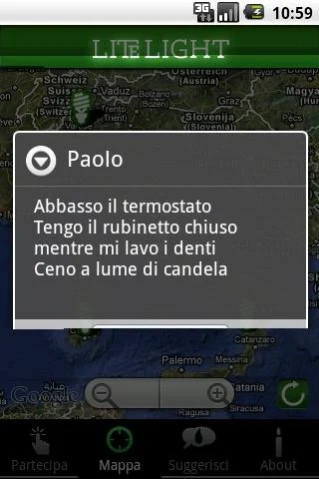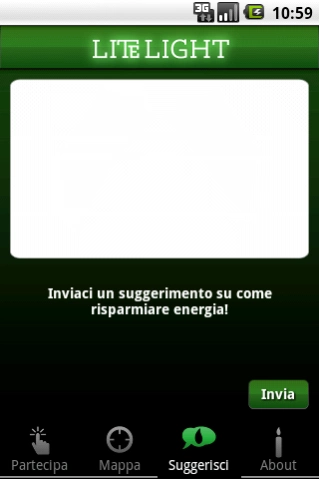LiteLight 1.0.7
Continue to app
Free Version
Publisher Description
LiteLight - LiteLight track virtuous behavior of individuals in relation to consumption
LiteLight allows you to track and geolocalize virtuous behavior of individuals with regard to the consumption of environmental resources.
The aim of the project is to promote a shared culture of energy saving and inspire others to do likewise.
E 'can share their choices in terms of savings, selecting them from a list.
A map will show the location where such decisions have been implemented, with the ability to access the details of each investment.
From the observation of the map, you can identify which areas they are more engaged and implement concrete actions to conserve resources.
They can also be sent on practical suggestions to be implemented to mitigate consumption.
LiteLight is accessible from mobile applications from anywhere.
LiteLight adheres to the event "M'illumino less" promoted by Caterpillar and Radio Two which aims to raise awareness about conscious use of energy and resource efficiency in order to avoid waste.
LiteLight is part of "TETRA Innovative Open Source Services", a project of the PON Research and Competitiveness 2007-2013 which studies and develops smart objects for smart cities and focuses its applications on emergencies, environmental protection, sustainable mobility and the citizen services.
About LiteLight
LiteLight is a free app for Android published in the Chat & Instant Messaging list of apps, part of Communications.
The company that develops LiteLight is Alkemy. The latest version released by its developer is 1.0.7.
To install LiteLight on your Android device, just click the green Continue To App button above to start the installation process. The app is listed on our website since 2016-05-10 and was downloaded 1 times. We have already checked if the download link is safe, however for your own protection we recommend that you scan the downloaded app with your antivirus. Your antivirus may detect the LiteLight as malware as malware if the download link to com.openfluid.litelight is broken.
How to install LiteLight on your Android device:
- Click on the Continue To App button on our website. This will redirect you to Google Play.
- Once the LiteLight is shown in the Google Play listing of your Android device, you can start its download and installation. Tap on the Install button located below the search bar and to the right of the app icon.
- A pop-up window with the permissions required by LiteLight will be shown. Click on Accept to continue the process.
- LiteLight will be downloaded onto your device, displaying a progress. Once the download completes, the installation will start and you'll get a notification after the installation is finished.